Fun Stuff for Your Time Off During the Holidays
If you find yourself bored over the holidays or got lucky enough to get a new computer for Christmas that you want to use, here are a few suggestions for some online fun.
Art
If you are an art fan, give the Smithsonian American Art Museum a try online at http://www.americanart.si.edu/index3.cfm. The Collections & Exhibitions tab on this page opens to a multitude of possible areas to explore. I found much of historical interest & visual delight under the Online Exhibitions link. I particularly enjoyed the American Impressionism & Scenes of American exhibits.
 Music
MusicAlthough I remain a fan of what Pandora (http://pandora.com/) can do, I like what Deezer can do even more. Like Pandora, Deezer does not allow downloading of songs. But, Deezer allows a user to pick individual songs or individual artists, allowing a user to created individualized playlists.
Complete albums can be added to your Deezer account. So, if you really like Pink Floyd's The Wall, but don't own it, just create a Deezer account & add it to your playlists. Warning to true music nerds: songs on albums are not in the original album sequencing, so you might want to check All Music.Com to re-sequence an album.
Lastly, many artists entire catalog of songs can be found on Deezer. I have, for example, almost all Beatles songs I want in my Beatles playlist. However, other artists, such as U2 have almost no songs freely available. So, finding what you want can be hit or miss, but this is still a good & fun resource to give a look -- or listen.
 Online Games
Online GamesA quick & fun game you might like to try is Guess-The-Google. This game is a simple web application that uses Google's image search to generate a large gridded montage of images based on keywords (search terms) entered by the user. Guess-the-google reverses this process by picking the keywords for you, the player must then guess what keyword made up the image - it's surprisingly addictive. Okay, that explanation makes it seem like less fun than it is. Give Guess-The-Google at http://grant.robinson.name/projects/guess-the-google/.
ArcaPlay (http://arcaplay.com/) is a good directory for quick & easy games covering a variety of game types: puzzle, action & adventure, & sport . One game under the Puzzle category that I like is Numbers, maybe because I was on the math team in high school. Yeah, I was really popular. Another unique game under Action & Adventure is called Wire Skeleton. The sound is out on the computer I'm working so I can't exactly tell what's going on ... but it looks very cool whatever it is. 
Literature
One Sentence.org ( http://www.onesentence.org/) features post of one-sentence long stories. The site is equal parts weird, fun, funny, subversive, sad, & disturbing. And this is a good thing. Make sure to checkout the all-time best of the site (http://www.onesentence.org/stories/popular/all/).
If feeling slightly more ambitious, check out 400 Words. com (http://www.400words.com/). The site collects true stories by ordinary people on assigned themes, asking people for the documentation of everyday life by saying a lot while only saying a little. The site stands pretty firm on its own as a literary community, but it also offers recommendations of dozens of other intriguing sites.
Conclusion
If you get bored in the coming months or get confined to your home due to bad weather (if this is what late fall is like, we may be in for a rough winter), give some of these fun online sites a try. Maybe you'll find one to be exactly what you've been looking for or maybe one will lead you to finding or remembering something else. 
If you have suggestions for others about sites you like, please feel welcome to share them on this blog.
If you have questions or comments you'd like to direct only to me, you may email me at playne@bpl.lib.me.us or phone me at 207-947-8336 x127.








 Most of the information relevant for individuals can be found by clicking on the Consumers tab. The sections are segmented into Deter: Minimize Your Risk, Detect Identity Theft, Defend: Recover from Identity Theft, & so on.
Most of the information relevant for individuals can be found by clicking on the Consumers tab. The sections are segmented into Deter: Minimize Your Risk, Detect Identity Theft, Defend: Recover from Identity Theft, & so on.

 For more information about each site, visit
For more information about each site, visit 















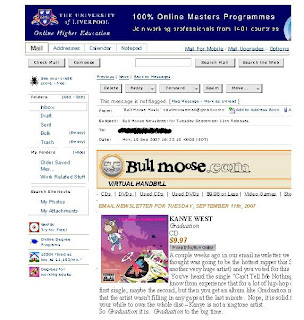 Though the print is small in this example, you can see that on the left hand side are all the graphics from your Yahoo! screen & on the right, the text of the message has been cut off. The reason for this is that, while I had wanted to print the email message, what I have actually done is printed the screen image. This is most likely because I used the drop down File - Print option or printer icon
Though the print is small in this example, you can see that on the left hand side are all the graphics from your Yahoo! screen & on the right, the text of the message has been cut off. The reason for this is that, while I had wanted to print the email message, what I have actually done is printed the screen image. This is most likely because I used the drop down File - Print option or printer icon  A comparison of these type examples will show that about half of the message was printed using the File -- Print or icon print image on the windows page.
A comparison of these type examples will show that about half of the message was printed using the File -- Print or icon print image on the windows page.  What this printout is providing is the screen image for the record I found, not the content of the article I'm hoping to print. Again, drop down File - Print option or printer icon
What this printout is providing is the screen image for the record I found, not the content of the article I'm hoping to print. Again, drop down File - Print option or printer icon  This print has eliminated the peripherial & irrelevant images from the previous print, focusing instead on the written content I wanted printed.
This print has eliminated the peripherial & irrelevant images from the previous print, focusing instead on the written content I wanted printed. 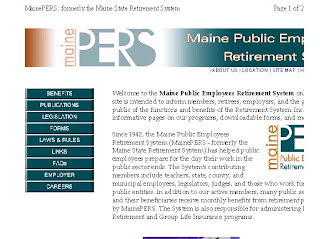 As you can see, the image & text has been sliced on the right hand side, omitting the ends of sentences, essentially making worthless the entire print job.
As you can see, the image & text has been sliced on the right hand side, omitting the ends of sentences, essentially making worthless the entire print job. And here is the Page Setup menu in Landscape mode:
And here is the Page Setup menu in Landscape mode:  Landscape mode turns the page on its side. This often nullifies printouts that have chopped off the end of horizontal lines.
Landscape mode turns the page on its side. This often nullifies printouts that have chopped off the end of horizontal lines.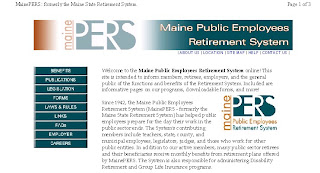 Recapping & Summing Up
Recapping & Summing Up
 2) The database providing access to Consumer Reports is Academic Search Premier. It is the first database on the alphabetical list of databases.
2) The database providing access to Consumer Reports is Academic Search Premier. It is the first database on the alphabetical list of databases. 3) To limit your search to Consumer Reports articles, you can either electronically add Consumer Reports by
3) To limit your search to Consumer Reports articles, you can either electronically add Consumer Reports by
 c) Clicking the box next to Consumer Reports & clicking on Add.
c) Clicking the box next to Consumer Reports & clicking on Add. d) Now, that Consumer Reports is in the "Find" box, click on Search.
d) Now, that Consumer Reports is in the "Find" box, click on Search. e) Or, you can manually type in (JN "Consumer Reports") in one of the three search boxes.
e) Or, you can manually type in (JN "Consumer Reports") in one of the three search boxes. 4) Once you have limited your search to Consumer Reports, now you can add a search term, such as refrigerator into your search. Click Search or just hit "enter."
4) Once you have limited your search to Consumer Reports, now you can add a search term, such as refrigerator into your search. Click Search or just hit "enter." 5) On your results page, you may see either an Article Linker tag, PDF Full Text tag, or an HTML Text tag in the results of your search. The Article Linker results are those that are currently embargoed & are not available yet in full text on-line (but Bangor Public Library does own in print). The PDF Full Text results will provide easy links to magazine quality reproductions of Consumer Reports articles.
5) On your results page, you may see either an Article Linker tag, PDF Full Text tag, or an HTML Text tag in the results of your search. The Article Linker results are those that are currently embargoed & are not available yet in full text on-line (but Bangor Public Library does own in print). The PDF Full Text results will provide easy links to magazine quality reproductions of Consumer Reports articles. 6) If you need further assistance with this search or for other tips on how to use this or other Marvel! databases, contact a reference librarian (
6) If you need further assistance with this search or for other tips on how to use this or other Marvel! databases, contact a reference librarian (